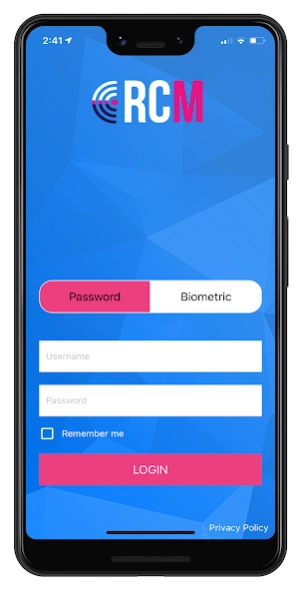RCM 3.0.29
Continue to app
Free Version
Publisher Description
RCM - Case mapping with RCM! RCM integrates with RecoveryConnect® and MRS web apps
Permissions Walkthrough - https://youtu.be/rW0rJGe0Wr8
Privacy Policy - https://mbsicorp.com/privacy/.
Equip your field agents with real-time repossession assignment information with RCM. Having case data at your fingertips helps agents mitigate risk by avoiding wrongful repossessions and quickly updating the status of the unit to On Hook. After marking On Hook, agents can go through the asset recovery process when it's safe and convenient.
RCM mapping allows drivers to easily scan custom icons to efficiently run addresses, provide one-tap updates, set pick-up locations and recover more units. Quickly create and store filters to drill your map down into what is important to your agency. Each asset recovery form captures condition information and photos that automatically creates a Condition Report that is submitted to the client.
With RCM, you can:
• Customize map icons (Pro)
• On-Hook collateral in one quick push of a button
• Streamlined Asset Recovery process for quick condition, photos, and personal property reporting
• View real-time case information and addresses
• Quickly search your map (Pro)
• Mark “Favorite” cases for quick access
• Filter cases to efficiently run addresses
• One-tap quick updates
• Auto generated geo-updates
• Work your To Do list to capture quick condition reports of recovered units
For help with RCM, our team is available 24/7. You can submit a request using Contact Us or through out website https://mbsicorp.com/contact/
About RCM
RCM is a free app for Android published in the Recreation list of apps, part of Home & Hobby.
The company that develops RCM is MBSi Corp.. The latest version released by its developer is 3.0.29.
To install RCM on your Android device, just click the green Continue To App button above to start the installation process. The app is listed on our website since 2024-04-10 and was downloaded 0 times. We have already checked if the download link is safe, however for your own protection we recommend that you scan the downloaded app with your antivirus. Your antivirus may detect the RCM as malware as malware if the download link to com.mbsi.rcmobile is broken.
How to install RCM on your Android device:
- Click on the Continue To App button on our website. This will redirect you to Google Play.
- Once the RCM is shown in the Google Play listing of your Android device, you can start its download and installation. Tap on the Install button located below the search bar and to the right of the app icon.
- A pop-up window with the permissions required by RCM will be shown. Click on Accept to continue the process.
- RCM will be downloaded onto your device, displaying a progress. Once the download completes, the installation will start and you'll get a notification after the installation is finished.